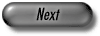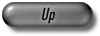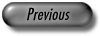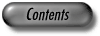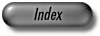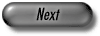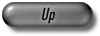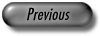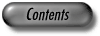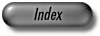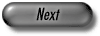
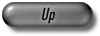
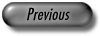
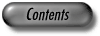
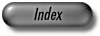
Next: Source Code on Windows
Up: Technical Information
Previous: Contents of a LEDA
Contents
Index
Subsections
- Go to the LEDA main directory.
- Type: lconfig <cc> [static | shared]
where <cc> is the name (or command) of your C++ compiler
and the optional second parameter defines the kind of libraries
to be generated. Note that in the current release shared
libraries can be made only under SunOS 5.x (Solaris), Linux, and
IRIX.
Examples: lconfig CC, lconfig g++, lconfig
sunpro shared
lconfig without arguments prints a list of known compilers.
If your compiler is not in the list you might have to
edit the <LEDA/sys/unix.h> header file.
Type make for building the object code libraries
| libL.a (libL.so) |
main library |
| libG.a (libG.so) |
graph library |
| libP.a (libP.so) |
d2-geo library |
| libD3.a (libP.so) |
d3-geo library |
| libW.a (libW.so) |
window library |
| libGeoW.a (libGeoW.so) |
GeoWin library |
(*.so if shared libraries are used)
Now follow the instructions given in Section UnixObjectCodePackage.
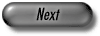
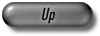
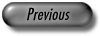
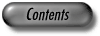
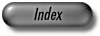
Next: Source Code on Windows
Up: Technical Information
Previous: Contents of a LEDA
Contents
Index
root
2007-03-08