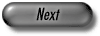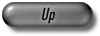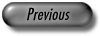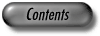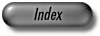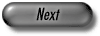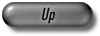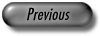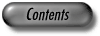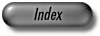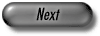
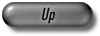
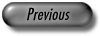
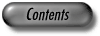
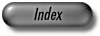
Next: Compiling LEDA for Multithreading
Up: Technical Information
Previous: Source Code on Windows
Contents
Index
Subsections
- Setting the Environment Variables for Borland C++:
- Make sure that the directory of bcc32.exe is contained in
your path. bcc32.exe is located in the bin
\
directory of your compiler, e.g., in
c:
\programs
\borland
\bcc551
\bin.
- Make sure that there is a file bcc32.cfg in the
\bin directory of your compiler which sets
the compiler options for the include and lib paths to the correct directories.
On the authors machine this means adding the lines
-I"c:
\programs
\borland
\bcc551
\include"
-L"c:
\programs
\borland
\bcc551
\lib"
to bcc32.cfg.
- Make sure that there is a file ilink32.cfg in the
\bin directory of your compiler which sets
the linker options for the and lib path
to the correct directory. On the authors machine this means adding
the line
-L"c:
\programs
\borland
\bcc551
\lib"
to ilink32.cfg.
- Go to the LEDA main directory.
- Type: lconfig bcc [dll] [ d ]
Type make_lib for building the object code libraries
| static: |
libL.lib |
basic library |
| |
libG.lib |
graph library |
| |
libP.lib |
d2-geo library |
| |
libD3.lib |
d3-geo library |
| |
libGeoW.lib |
GeoWin library |
| |
libW.lib |
window library |
| |
|
|
| dynamic: |
leda.dll, leda.lib |
|
| |
libgeow.lib |
|
Remarks: GeoWin is currently not available as a DLL.
Now follow the instructions given in the corresponding section for the
Windows object code package (Section WinObjectCodePackage ff.).
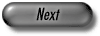
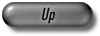
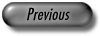
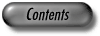
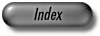
Next: Compiling LEDA for Multithreading
Up: Technical Information
Previous: Source Code on Windows
Contents
Index
root
2007-03-08