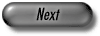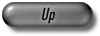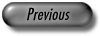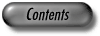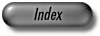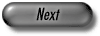
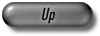
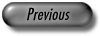
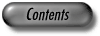
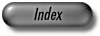
Remark: This section describes the situation in a GUI package of LEDA.
If you have the geometry, graph, or basic package only the corresponding
libraries are provided.
To install LEDA you only need to execute the LEDA distribution file LEDA-<ver>-<package>-win32-<compiler>.exe. During setup you can choose the name of the LEDA root directory and the parts of LEDA you want to install.
Then you have to set the environment variable LEDAROOT as follows:
| Readme.txt | Readme File |
| Install \win32_bcc_lib.txt | txt-version of this section |
| incl \ | the LEDA include directory |
| man_html \ | HTML version of the LEDA user manual |
We use <LEDA> to indicate the root directory of your LEDA installation, e.g., c: \LEDA-4.4 \.
Programs using basic data types:
bcc32 -P -I<LEDA>\incl -L<LEDA> prog.c libl.lib
Programs using graph data types:
bcc32 -P -I<LEDA>\incl -L<LEDA> prog.c libg.lib libl.lib
Programs using geometric data types:
bcc32 -P -I<LEDA>\incl -L<LEDA prog.c libp.lib libg.lib libl.lib
Programs using three-dimensional data types:
bcc32 -P -I<LEDA>\incl -L<LEDA> prog.c libd3.lib libp.lib libg.lib\ libl.lib
Programs using graphics data types:
bcc32 -P -I<LEDA>\incl -L<LEDA> prog.c libw.lib libp.lib libg.lib\ libl.lib wsock32.lib user32.lib gdi32.lib comdlg32.lib shell32.lib\ advapi32.lib
Programs using GeoWin:
bcc32 -P -I<LEDA>\incl -L<LEDA> prog.c libgeow.lib libd3.lib\ libw.lib libp.lib libg.lib libl.lib wsock32.lib\ user32.lib gdi32.lib comdlg32.lib shell32.lib advapi32.libRemark: The option -P is necessary if the C++ source code files have extension .c. If your files have extension .cpp this option is not necessary.